How to create a Database
Inside the site card click “Databases“.
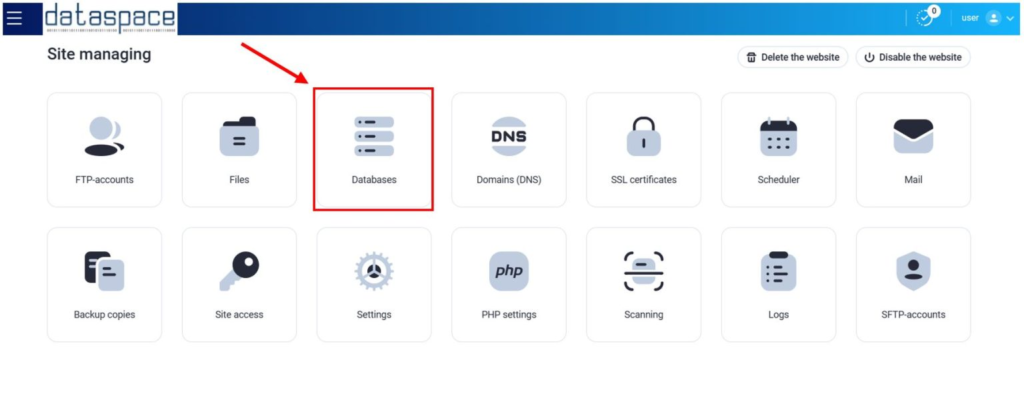
Click “+ New Database” to add database.
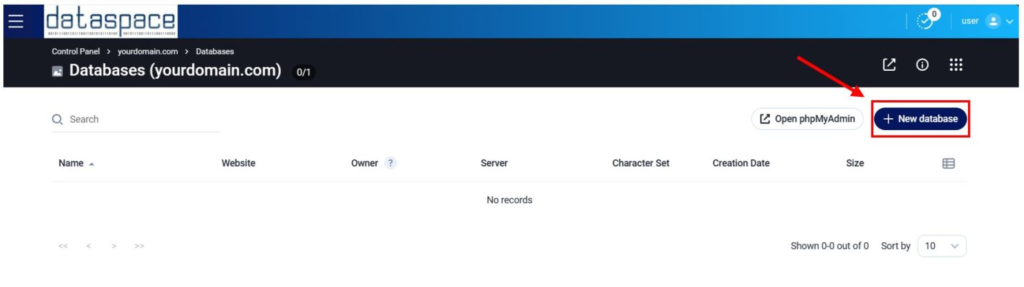
In the window that opens fill in the following fields:
- Database name
- Server – specifies the database server which is to create a database on
- User (Login) – MySQL user to connect to the database. A new user is created by default, but you can also choose one from existing users
- Owner – the control panel user that has an access to manage the database
- Website – specifies the website which the database will be connected to. If the website is deleted, the connected database will be deleted as well
- Character set – specifies the character set to show the data. UTF-8 is set by default
- Password – password for the MySQL user to connect to the database;
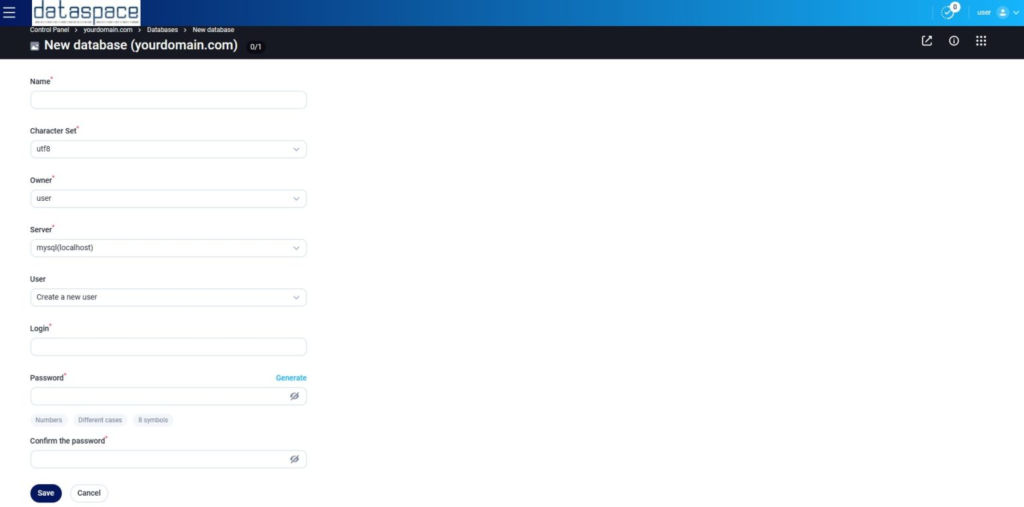
In order to proceed, click “Save“